How to Train My Staff on Using a POS System?
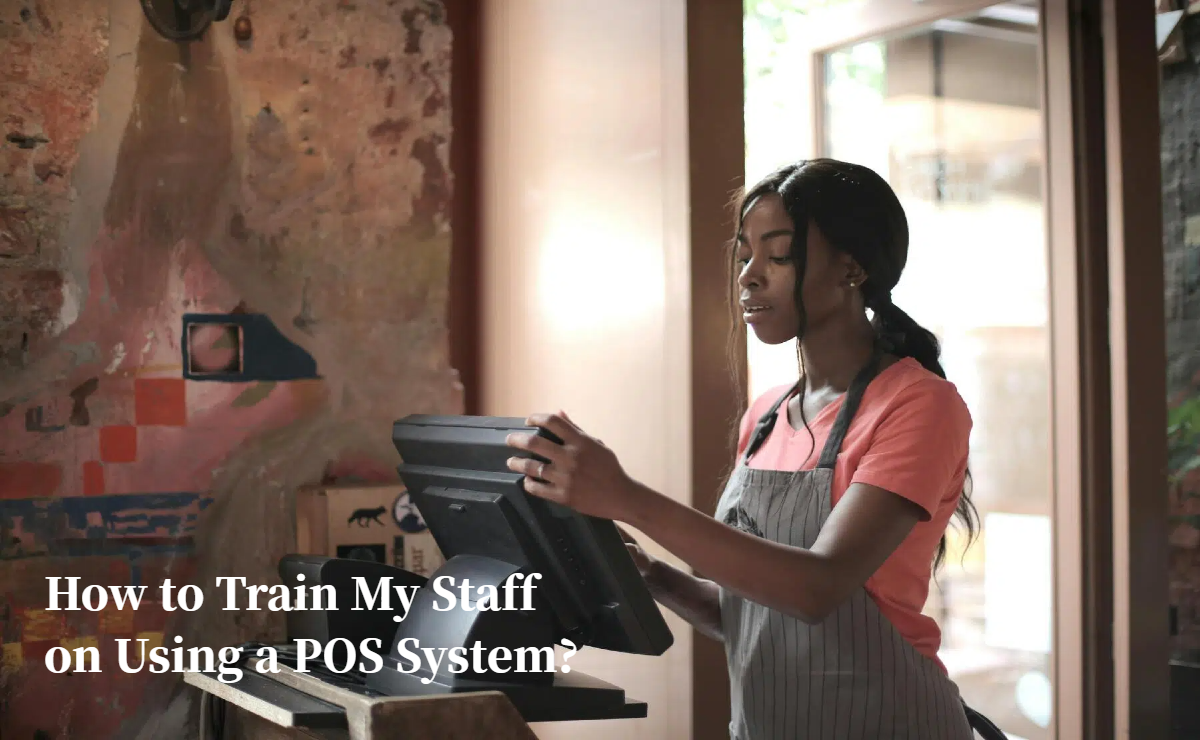
Training your staff on using a Point of Sale (POS) system effectively is crucial for ensuring smooth operations and excellent customer service. A well-trained team can improve efficiency, reduce errors, and create a seamless experience for your customers. Here’s a comprehensive guide to help you train your employees on using a POS system.
1. Understand the Importance of Training
Before diving into the training process, it’s essential to understand why it matters:
Improved Efficiency: A trained employee can process transactions quickly and accurately.
Reduced Errors: Familiarity with the system minimizes mistakes, such as incorrect charges or handling refunds improperly.
Enhanced Customer Experience: Confident staff can resolve issues swiftly, leading to higher customer satisfaction.
2. Key Training Topics
Focus on the most important aspects of the POS system to ensure your staff is well-equipped:
a. Basic System Navigation
Logging in and out securely.
Navigating the main dashboard and menus.
b. Processing Transactions
Scanning items or entering product details manually.
Handling various payment methods (cash, credit cards, mobile payments).
c. Managing Orders
Adding or editing customer orders.
Applying discounts, promotions, or loyalty points.
d. Refunds and Returns
Processing refunds and returns step-by-step.
Understanding store policies related to returns.
e. Troubleshooting Basics
Addressing common issues like payment failures or printer errors.
Knowing when to escalate to technical support.
f. Data Security
Emphasizing the importance of protecting customer information.
Following company policies for secure transactions.

3. Practice Through Real-World Scenarios
Once your employees understand the basics, let them practice in a simulated environment:
Role-Playing Exercises: Have staff practice common customer interactions, such as completing a sale or resolving a complaint.
Hands-On Practice: Use a training mode in your POS system, if available, to allow employees to learn without risking live transactions.
4. Provide Continuous Support
Training doesn’t end after the initial sessions. Offer ongoing support to reinforce learning:
Create Quick Reference Guides: Provide cheat sheets or FAQs for common tasks.
Regular Check-Ins: Schedule periodic refresher courses or updates on new system features.
Encourage Questions: Maintain an open-door policy where employees feel comfortable asking for help.
5. Monitor Performance and Gather Feedback
Track Progress: Monitor how effectively employees are using the system.
Collect Feedback: Ask your staff for input on the training process to identify areas for improvement.
6. Address Common Challenges
Be prepared to tackle these common issues during training:
Resistance to Change: Highlight the benefits of the new system to gain buy-in from reluctant employees.
Technical Difficulties: Ensure that technical support is readily available during the training period.
Busy Schedules: Offer flexible training options to accommodate employees with varying availability.
7. Utilize Training Resources
Leverage tools and resources to make training easier:
Video tutorials provided by your POS vendor.
User manuals and detailed documentation.
Online forums or support communities for additional tips and advice.
8. Tailor Training for Different Roles
Not all employees need the same level of training. Customize your sessions based on job roles:
Cashiers: Focus on transaction processing and troubleshooting.
Managers: Include advanced topics like generating sales reports and managing user permissions.
Conclusion: The Future is Tablet-Powered
Training your staff on using a POS system is an investment that pays off in smoother operations, happier customers, and fewer errors. By following these steps, you can ensure your team is confident and capable of handling your POS system efficiently. Remember, continuous support and regular updates are key to maintaining high performance.
Start training today and watch your business thrive!